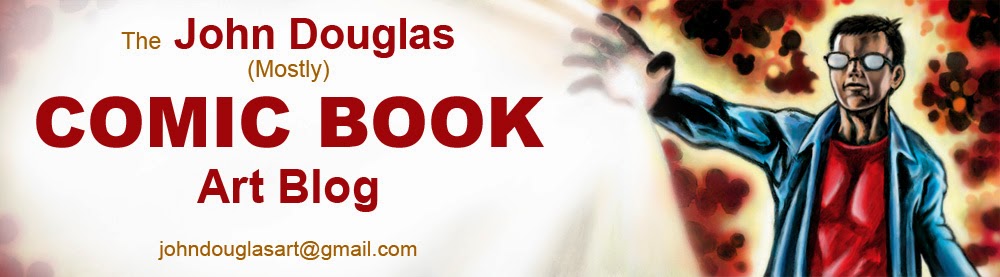Jack Kirby's 100th Birthday
Today would have been the 100th Birthday of Jack Kirby, truly the King of Comics. I can't add to everything which has been said about Jack Kirby and his importance to the history of comic books and pop culture, but his work has had a grand influence on my life.
Yeah, his writing was a bit... stilted, with his characters talking as if your grandparents were trying to use the "hip lingo" of the day (which is straight up what it was, now that I think of it), but there was an earnestness which shined through--he wore his heart on his sleeve. His art was distorted, bordering on the grotesque, but it is visually captivating and displayed so much dynamism and power.
And the ideas! They are truly amazing and astonishing: a One Man Army Corps set in a corporatized future; Space Gods who have experimented with life on Earth, giving rise to humans, monsters, and gods; mythical sci-fi battles between forces of good and evil... I am obsessed with many of his creations just for their sheer brilliance--they occupy a place in my imagination so deep it has bonded to my DNA. OMAC, The Celestials, M.O.D.O.K., Galactus, Silver Surfer, New Gods, Inhumans, Eternals, Kamandi, Devil Dinosaur, and so many more.
So, I shall pour some out (ink, in this case) in honor of Jack "King" Kirby:
"You truly are the King of Kings!"
(To be said ala Troy McClure in "The Simpsons" episode, "A Star is Burns")
* * *
STEP ONE: Here is the original charcoal drawing, done with charcoal and carbon pencil, done on 8-1/2" x 11" gray toned cardstock.
* * *
STEP TWO: Here is the finished charcoal drawing, where I used a white charcoal pencil to work in the highlights.
* * *
STEP THREE: I imported the charcoal drawing into Photoshop and colorized it, using a mixture of Multiply Layers and Normal Layers. I also darkened the edges of the paper to give more focus to Kirby's drawing hand in the drawing.
* * *
Done with charcoal, carbon pencil, and white chalk on 8-1/2" x 11" toned paper and colorized in Photoshop.
.