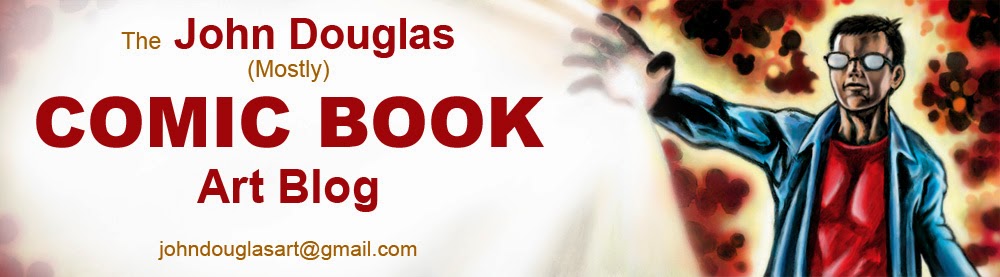BATMAN-UARY
Rainbow Batman
One last Batman-uary entry, just under the wire. This time, it's the "Rainbow Batman" from Batman #241, with the original cover drawn by Sheldon Moldoff. Sure, Robin calls him out for wearing the Red Costume, but most of the time the cover shows more of a pink Bat-Suit. I decided to carry on that tradition by amping it up to HOT pink.
It amused me to do a Silver-Age cover with the anachronistic armored Batman from "Batman V Superman: Dawn of Justice", and keeping Robin more on model with Shelly Moldoff's drawing rather than try to modernize him for the cover redux.
The basics of the story involve Batman using the different colored Bat-Costumes to distract everyone from Robin's injured arm and keep people from noticing Dick Grayson had an identical injury to his arm, too. Ah, simpler times!
* * *
STEP ONE: Here are the scribbled pencils done on a 2,000px x 3,000px @ 300dpi canvas in Clip Studio Paint.
* * *
STEP TWO: And here are the inks. I will admit to cheating a bit when it comes to the lettering, as I just traced it--including the logos. I considered just importing it into one of the various vector drawing programs, but then went with the hand-traced look. Although, it may have inspired me to do future digital hand-lettering, rather than my usual generic comic book font. Maybe. Also, I obviously drew out one of the background armored suits and just copy/pasted 'em to get the consistent, Rainbow Batman costumes in the background.
* * *
STEP THREE: And here are the added colors. I went back-and-forth as to whether to do shading, or keep everything closer to color flats; shading won out.
* * *
STEP FOUR: As a final touch, I ran it through the "Pixelate" filter in Photoshop to give it more of a BenDay Dot/Silver-Age feel. I did the filter as a 10% opacity on its own layer, as to keep the effect subtle and to not have the moire pattern overwhelm everything. In fact, it's so subtle, you probably wouldn't have even noticed it too much if I hadn't pointed it out. Oh, well...
* * *
Done digitally in Clip Studio Paint with an assist from Photoshop.
.